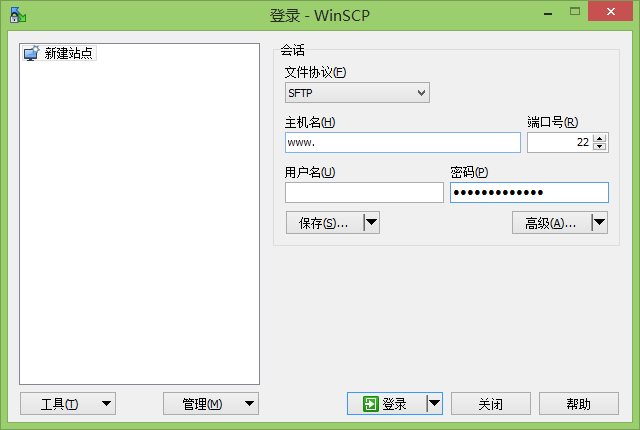 WinSCP 是一个 Windows 环境下使用的 SSH 的开源图形化 SFTP 客户端。同时支持 SCP 协议。它的主要功能是在本地与远程计算机间安全地复制文件,并且可以直接编辑文件。
WinSCP 是一个 Windows 环境下使用的 SSH 的开源图形化 SFTP 客户端。同时支持 SCP 协议。它的主要功能是在本地与远程计算机间安全地复制文件,并且可以直接编辑文件。
主要功能
图形用户界面
多语言
与 Windows 完美集成(拖拽, URL, 快捷方式)
支持所有常用文件操作
支持基于 SSH-1、SSH-2 的 SFTP 和 SCP 协议
支持批处理脚本和命令行方式
多种半自动、自动的目录同步方式
内置文本编辑器
支持 SSH 密码、键盘交互、公钥和 Kerberos(GSS) 验证
通过与 Pageant(PuTTY Agent)集成支持各种类型公钥验证
提供 Windows Explorer 与 Norton Commander 界面
可选地存储会话信息
可将设置存在配置文件中而非注册表中,适合在移动介质上操作
更新日志
https://winscp.net/eng/docs/history
v5.17.6:
Added new af-south-1 and eu-south-1 AWS regions.
Translation updated: Brazilian Portuguese.
Not defaulting to Documents folder on a network drive even if it is mapped.
Workaround for lack of support for max-keys parameter in Backblaze S3 API.
Installer upgraded to Inno Setup 6.0.5.
Bug fix: Transfer settings are not preserved when starting synchronization in new window.
Bug fix: Keep remote directory up to date window cannot be restored after it was minimized to tray using Minimize to System Tray command, when the window was opened from command-line or using Start in New Window command.
Bug fix: Starting synchronization in a new window should be disabled when Selected files only option is selected, as that combination is not implemented.
Bug fix: Starting a synchronization in a new window does not work if the remote path consist of one level only.
Bug fix: Failure when canceling an authentication of an ad-hoc session from a workspace opened from command-line.
Bug fix: GSSAPI key exchange authentication is off by default as it caused failures when old version of MIT Kerberos was installed on the machine.
官方下载
http://winscp.net/download/WinSCP-5.17.8-Portable.zip
http://winscp.net/download/WinSCP-5.17.8-Setup.exe
 心海e站
心海e站








评论前必须登录!
注册