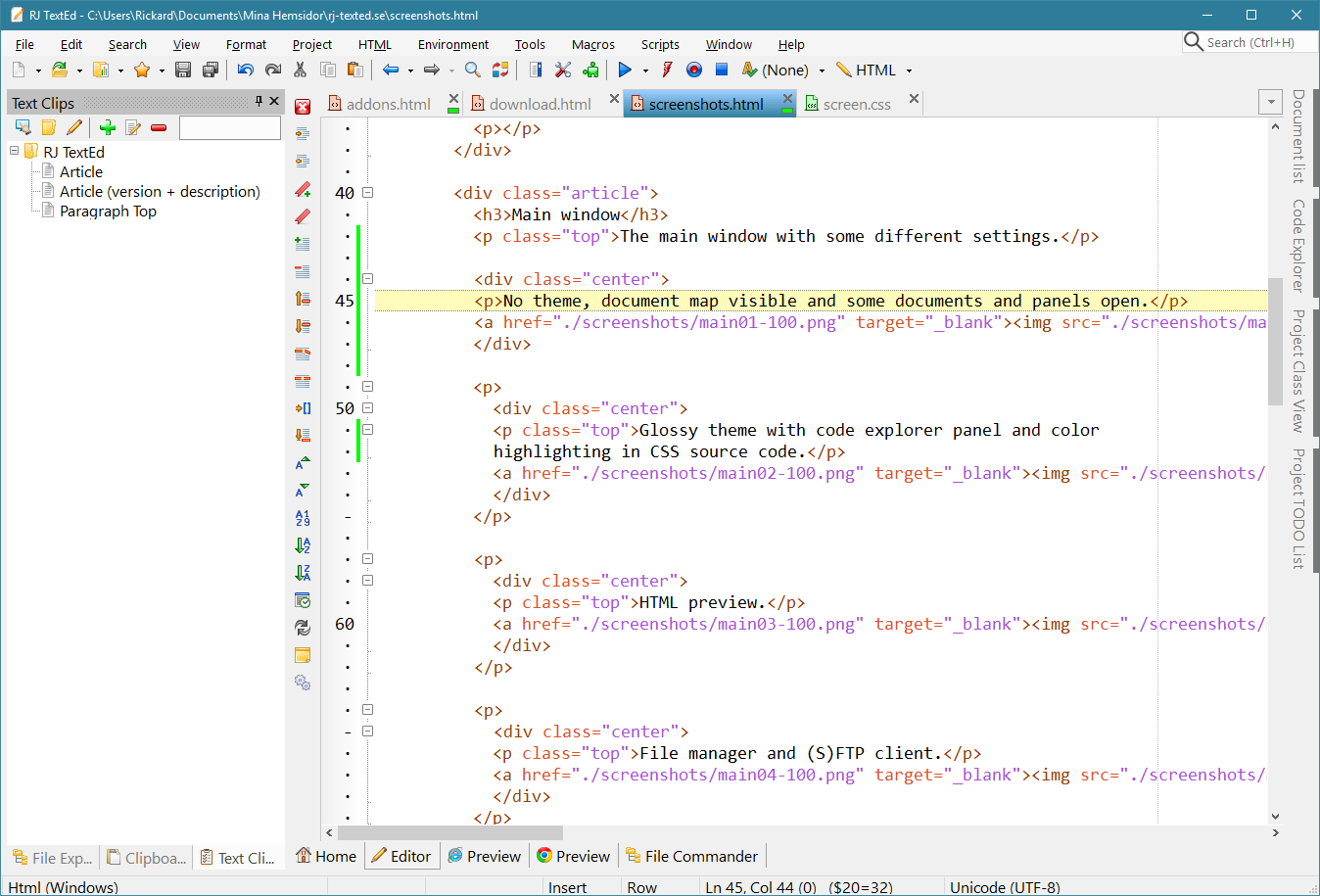
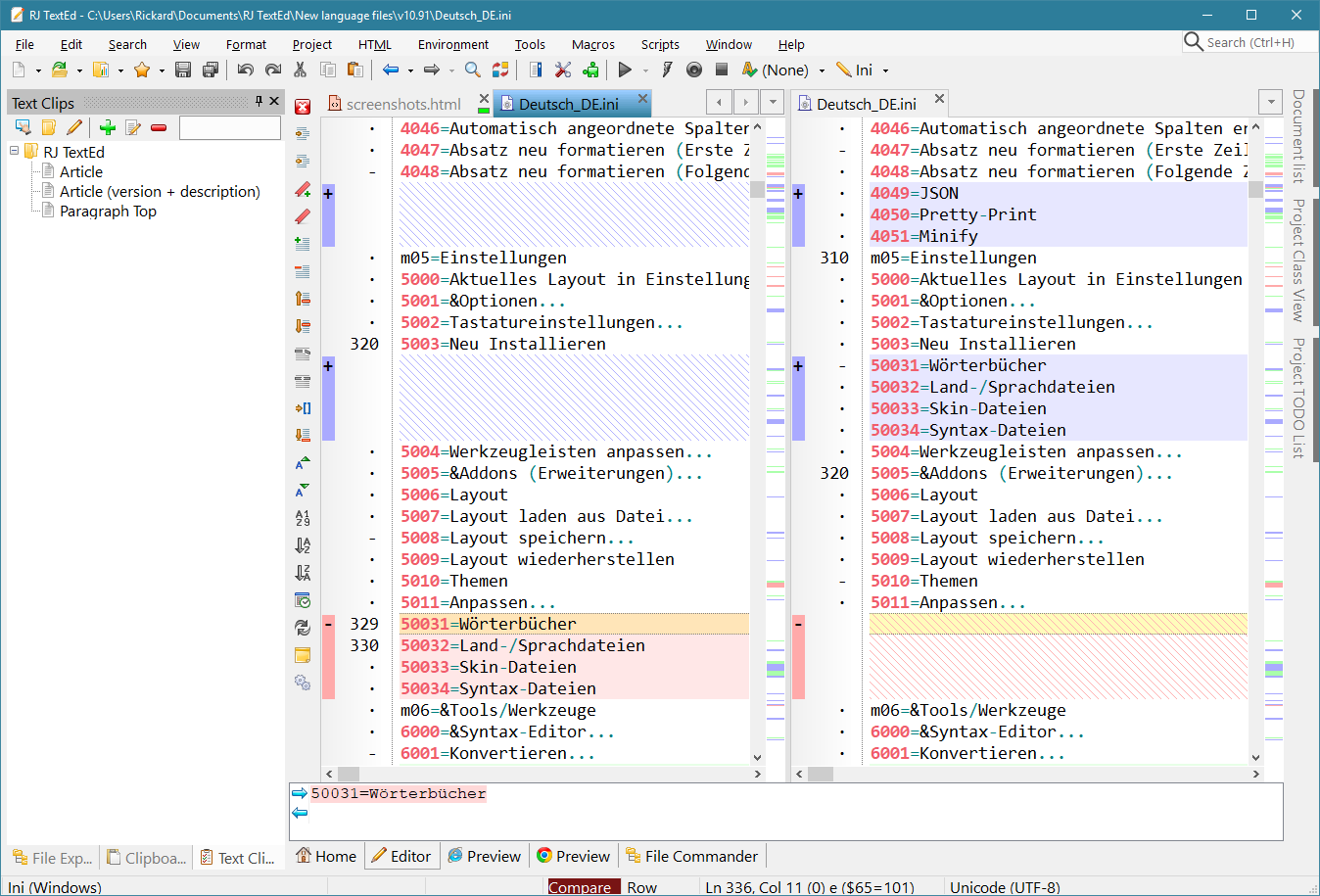 RJ TextEd – 一个多功能文本编辑器,使用源代码并支持Unicode。 该软件的主要功能包括编辑CSS和HTML,能够预览,拼写检查,处理ASCII和二进制数据,内置FPT客户端上传文件等.RJ TextEd包含语法编辑器,支持大部分 现代编程语言和标记。 该软件具有单词自动完成功能,在编辑源代码的过程中会出现弹出提示。 RJ TextEd允许您远程编辑源代码并在程序窗口中查看浏览器的结果。 由于大量有用的工具和大型功能,RJ TextEd是Web设计人员和程序员的绝佳解决方案。
RJ TextEd – 一个多功能文本编辑器,使用源代码并支持Unicode。 该软件的主要功能包括编辑CSS和HTML,能够预览,拼写检查,处理ASCII和二进制数据,内置FPT客户端上传文件等.RJ TextEd包含语法编辑器,支持大部分 现代编程语言和标记。 该软件具有单词自动完成功能,在编辑源代码的过程中会出现弹出提示。 RJ TextEd允许您远程编辑源代码并在程序窗口中查看浏览器的结果。 由于大量有用的工具和大型功能,RJ TextEd是Web设计人员和程序员的绝佳解决方案。
该程序还有一个双窗格文件命令器,以及一个(S)FTP客户端来上传您的文件。
主要特点:
自动完成。
代码折叠。
列模式。
多重编辑和多重选择
高级排序。
处理ASCII和二进制文件。
CSS和HTML向导。
可停靠的面板。
FTP和SFTP客户端同步。
文件浏览器,文本剪辑,代码浏览器,项目经理……
在代码页,Unicode格式和文本格式之间进行转换。
Unicode和ANSI代码页检测。
打开/保存没有签名(BOM)的UTF-8编码文件。
Unicode文件路径和文件名。
HTML验证,格式和修复。
可用的工具,如语法编辑器,颜色选择器,charmap。
更新日志
https://www.rj-texted.se/download.html
v14.62 (08 aug, 2020)
File Explorer Panels
Updated the controls and fixed a few DPI issues when moving the program between monitors.
File Commander
Updated the controls and fixed a view issue.
File modified by external program
A warning is displayed if the file on disk has been modified by another program. You are now given the option to “Always” reload the file, if it has been modified.
NOTE! If you reload the file you will loose all additions you’ve made since the last time you saved the document.
v14.61 (02 aug, 2020)
Fixed
Can’t selected “Windows” theme.
官方下载(这个软件是免费的)
https://www.rj-texted.se/downloads/rj-install_x86.exe
https://www.rj-texted.se/downloads/rj-install_x64.exe
https://www.rj-texted.se/downloads/rj-portable.exe
官方下载(14.62 Update)
https://www.rj-texted.se/downloads/rj-update.exe
http://www.rj-texted.nu/downloads/rj-portable-update.exe
 心海e站
心海e站







这个软件支持中文吗??