 CopyQ监视系统剪贴板并将其内容保存在自定义选项卡中。保存的剪贴板以后可以复制并直接粘贴到任何应用程序中。
CopyQ监视系统剪贴板并将其内容保存在自定义选项卡中。保存的剪贴板以后可以复制并直接粘贴到任何应用程序中。
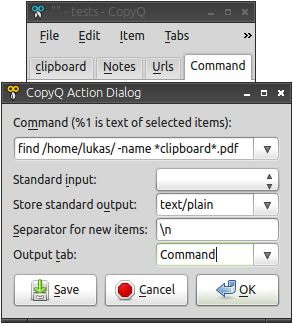 软件特点
软件特点
支持Linux,Windows和OS X 10.9+
存储文本,HTML,图像或任何其他自定义格式
快速浏览和过滤剪贴板历史记录中的项目
排序,创建,编辑,删除,复制/粘贴,拖放选项卡中的项目
为项目添加注释或标签
具有可自定义命令的系统范围内的快捷方式
使用快捷方式或从托盘或主窗口粘贴项目
完全可定制的外观
先进的命令行界面和脚本
忽略从某些窗口复制或包含某些文本的剪贴板
支持简单的类似Vim的编辑器和快捷方式
更多功能
更新日志
v3.11
Tab character size can now be set (number of spaces) and maps more accurately to space character width. The default value is 8 spaces which is smaller than before. This can be changed on command line:
copyq config text_tab_width 4
New move() script function moves selected items within tab.
New menuItems() script function creates custom menus.
CSS stylesheet files to fully customize appearance
Allow keyboard navigation in item preview dock
“Show Preview” is now available in File menu instead of Item menu
Shortcuts Ctrl+P and Ctrl+N selects previous/next action in Action dialog.
New synchronized item/files are now added to item list ordered alphabetically by filename which is faster and more consistent on multiple platforms than ordering by modification-time.
Improved performance when synchronizing items/files
Non-owned synchronized files at the end of item list are now dropped (but not deleted) if the list is full.
Updated icons (Font Awesome 5.13.0)
Simpler item scrollbar style
Omit showing new notification under mouse pointer
Duplicate “CopyQ Error” notification are not shown
Bind x to Delete in Vi style navigation mode
Left/Right arrow keys now work in FakeVim editor mode by default
FakeVim editor mode now supports cutting text to given register
If FakeVim editor mode is active in a dialog, Esc key allows to close the
Consistent window and dialog titles in application (” – CopyQ” suffix) dialog.
Fix opening tray menu with empty search
Fix search in main window and tray with different keyboard layouts
Fix restoring search when closing internal editor
Fix crash when synchronizing pinned items/files
Fix pasting synchronized file instead of its content
Fix enabling menu items with filters in commands
Fix commands for removing tags from items
Fix copying from item preview dock
Fix position of main window on current screen
Fix copying “text/plain;charset=utf-8” format as a text
Fix preview search highlight in Appearance configuration
Fix hover/mouse-over style for items
Fix wrapping long notification text
Fix jitter when scrolling in item list
Fix item width
X11: Fix re-getting clipboard content after aborted
Windows: Use builds with Qt 5.13
官网 https://hluk.github.io/CopyQ/
官方下载
https://github.com/hluk/CopyQ/releases/download/v3.13.0/copyq-v3.13.0-setup.exe
https://github.com/hluk/CopyQ/releases/download/v3.13.0/copyq-v3.13.0.zip
 心海e站
心海e站








评论前必须登录!
注册