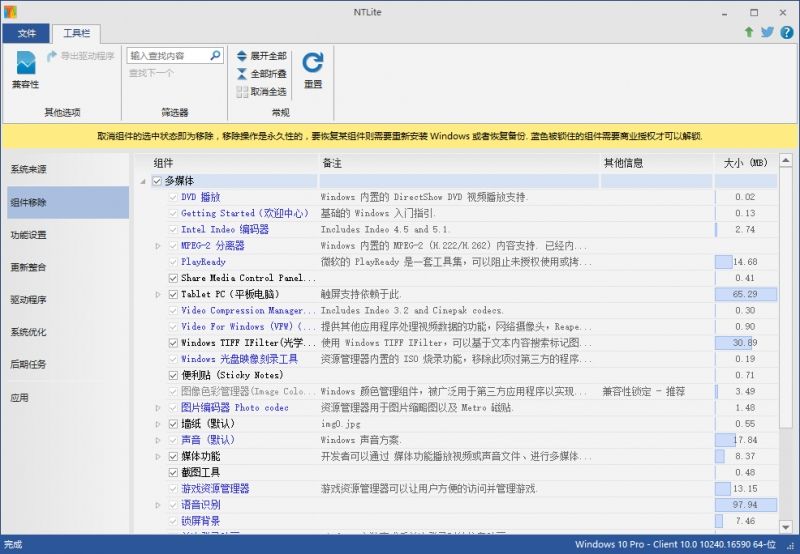 NTLite 是目前最实用的一款无人值守操作系统安装镜像制作工具。该软件界面简洁,使用方便。NTLite 的新一代版本,先将安装光碟或ISO影像档解压缩于文件夹,再以此软体加入资料夹或WIM软体,功能有自订线上安装项目、新增或移除Windows元件、本机硬体检查清单、驱动程式等。
NTLite 是目前最实用的一款无人值守操作系统安装镜像制作工具。该软件界面简洁,使用方便。NTLite 的新一代版本,先将安装光碟或ISO影像档解压缩于文件夹,再以此软体加入资料夹或WIM软体,功能有自订线上安装项目、新增或移除Windows元件、本机硬体检查清单、驱动程式等。
NTLite 允许您删除你不希望或不需要安装的 Windows 组件。此外可以配置和整合,加快 Windows 部署过程和这一切为下一次设置。方便地集成应用程序安装程序、 脚本、 注册表改动或原始命令。提供一个沉默的开关和自动运行应用程序安装程序后安装。所有重要的警告,挂起的更改和操作
功能特色
1. 集成和自动化
整合更新,驱动程序,自动化的Windows和应用程序设置,加速比Windows部署过程,并拥有这一切集中的下一个时间。
2. 减少占用空间
有选择地删除Windows组件,简化了安装,减少攻击源,并释放磁盘空间。
3. 就地编辑
下一步,编辑图像,也可以做同样的动作在现有的Windows安装就地,并且不需要重新安装。
系统支持: Windows 7, 8, 8.1, 10 (32-bit, 64-bit).
Especially relevant, it does not require .NET Framework or any other addition to run under supported operating systems.
更新日志
v2.0.0 Build 7596:
New
Settings: ‘Temporary directory (User Accounts)’
Settings: ‘Pointer speed’ and ‘Enhance pointer precision’ options
PostSetup: Compress Windows (Compact OS) template option, unattended version of it is conditional
Upgrade
Source: Windows 10 21H1 build 20180 support (+license date changed)
UI-Translation: Thanks for Korean (Redrabbit), Farsi (Mona mon)
Fix
Updates: DISM cleanup was blocked by .NET 3.5 integration if in the same session
Updates: If only integrating updates in a session, special runonce-type updates might not install
Components: ‘OneDrive’ removal ‘Automatic file downloads’ settings page leftover
Components: MMC Extended tab was removed with ‘Internet Explorer’, now only with ‘IE HTML Viewer’ as intended
Drivers: Rare UI crash on exporting a certain machine’s hardware list
UI-Tool: Removed legacy Check Updates option in File-Settings
v1.9.0 Build 7530:
New
Settings: ‘Fast Startup’ option
Settings: ‘Fast User Switching’ option
Settings: ‘Hardware-accelerated GPU scheduling’ option
Settings: ‘Shutdown menu’ options
Settings: ‘Variable refresh rate’ option
Fix
Apply: ‘Read updated data’ after updating progress stuck at 0% (cosmetic only), regression fixed
Apply: ‘Image process queue’ missing updates on subsequent tasks, regression fixed
官方下载(测试版)
http://downloads.ntlite.com/files/NTLite_setup_x86_beta.exe
http://downloads.ntlite.com/files/NTLite_setup_x64_beta.exe
官方下载(正式版)
http://downloads.ntlite.com/files/NTLite_setup_x86.exe
http://downloads.ntlite.com/files/NTLite_setup_x64.exe
网盘下载(1.8.0.6790 Beta 绿色特别版)
https://pan.baidu.com/s/1Nz2J9HsY2udoUsXhXo5Jjg 提取码:cski
 心海e站
心海e站








许多极限精简版系统(例如俄罗斯LOPATKIN国内的WINOS)只有900M的WIN7,只有1.5G的WIN10,都是用NTLITE精简的,极限精简的后果就是不能打补丁及开关功能,或者无缘无故蓝屏死机,除了电子白板等只有60G固态硬盘的‘嵌入式’商用电脑以外,不建议家用电脑安装功能缺失的极限精简版系统!
不懂装懂,俄罗斯的lopatkin是用的winreducer精简的。 极限精简不会无故蓝屏,同样的蓝屏环境装原版一样蓝
1.6啥时候出个特别版
连接己挂,求补。。。。